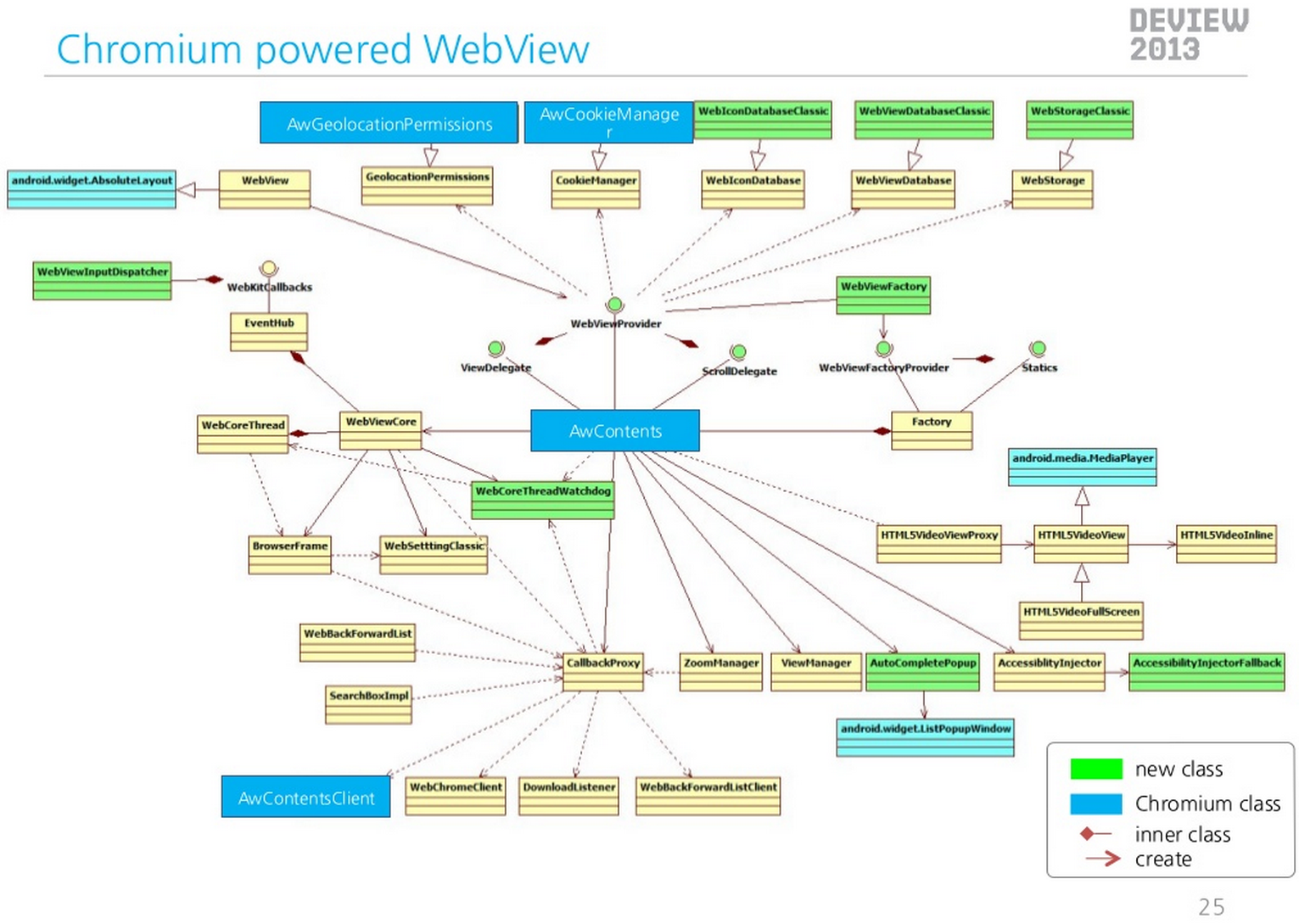I want to test my media change on Acer C720P. Life is more bitter than I expected.
- My opinion: It's so burdensome. After this course, you might like Tizen more...
- Major reasons:
- You can not launch your custom chrome in command line. What you can do is to reboot everytime.
- Emerge, chromium os and Gentoo build tool, is so slow to build & package.
- Target listener: chromium dev to want to test their changes on real device.
- Why this wiki is needed?: Build Chromium for Chromium OS covers only generic x86/amd64/arm, not real device. and there is no document about it.
- Although Ryan Cui improve ChromeSDK and --sdk-path option, there is not official document.
- I explain for peppy (Acer C720/C720P) but it can be applied for all devices.
- I made it on Ubuntu 14.04. I guess it could work fine on 12.04
Build image and flash to the device
- Follow Chromium OS Developer Guide until installing Chromium OS on your Device. It works well for peppy also.
- Don't read Quick Start Guide. It makes you confused.
- Intel employee: Don't read Intel 'Getting Started With Chrome OS' Guide. The internal repo seems to be not maintained. It wastes my 1 day.
- You probably run following commands in chroot.
# make your image
$ cros_sdk
Now you're in the chroot environment.
chroot$ export BOARD=peppy
./setup_board --board=${BOARD}
./set_shared_user_password.sh
./build_packages --board=${BOARD} --nowithdebug
./build_image --board=${BOARD} --noenable_rootfs_verification test
# optional: check if the image is good
./get_latest_image.sh --board=${BOARD}
./mount_gpt_image.sh --board=${BOARD} -f $(./get_latest_image.sh --board=${BOARD})
./mount_gpt_image.sh --board=${BOARD} -u
# optional: make qemu image to run it on your pc.
./image_to_vm.sh --board=${BOARD}
./cros_start_vm --image_path /home/dshwang/chromiumos/src/build/images/peppy/R37-5875.0.2014_05_21_1624-a1/chromiumos_qemu_image.bin
# make booting usb
cros flash usb:// $(./get_latest_image.sh --board=${BOARD})/chromiumos_test_image.bin
- for more overlays, refer to
./src/overlays- personally I'm interested in
amd64-generic,amd64-generic_freon,peppy,peppy_freon
- personally I'm interested in
run image on kvm
- See Running a Chromium OS image under KVM
- In summary
- Enabling native virtualization in BIOS
sudo apt-get install qemu-kvm libvirt-bin virt-manager virtinst python-libvirt./bin/cros_start_vm --image_path ../build/images/peppy/latest/chromiumos_qemu_image.bin
- trouble shooting
- I encountered following error: "Could not initialize SDL(No available video device) - exiting"
- The solution is to add "Defaults env_keep+="DISPLAY XAUTHORITY" after executing 'sudo visudo'.
- Both env variables should be passed to sudo. I don't know why.
after repo sync
- You don't need to run setup_board again, although it's really small part.
~/trunk/src/scripts/update_chroot
export BOARD=peppy
./build_packages --board=peppy --nowithdebug
...
Build Chromium and deploy
I guess there is a better way but it is the best way among what I found.
Build
Background
- chrome os build system does not build chromium actually. It just downloads pre-built chromium from gs server during
./build_package.- this file include your chrome.
~/chromiumos/chroot/build/peppy/packages/chromeos-base/chromeos-chrome-37.0.2006.4_rc-r1.tbz2 - If wanna know more, see Portage Build FAQ
- this file include your chrome.
- If you want to build your own change, you need to touch cros_workon, because it requires to know how Gentoo distribution is packaged.
- However, chromium provides convenient hack for you to not need to make your own branch.
Build
Standard way
- Chromium ebuild defines
CHROME_ORIGINfor chromium dev.- See
~/src/third_party/chromiumos-overlay/chromeos-base/chromeos-chrome/chromeos-chrome-9999.ebuild - Enter chroot with --chrome_root option to inform the location of your chromium checkout.
- See
$ cd $HOME/cros
$ cros_sdk --enter --chrome_root=$HOME/chromium
- Now that you are inside the chroot. Create chromium os image from
build_packagesstep. CHROME_ORIGIN=LOCAL_SOURCE inform chromium os build system to build chromium using your chromium checkout.
$ export CHROME_ORIGIN=LOCAL_SOURCE
$ export BOARD=peppy # or amd64-generic_freon or peppy_freon
$ ./build_packages --board=${BOARD} --nowithdebug
$ ./build_image --board=${BOARD} --noenable_rootfs_verification test
// use test instead of dev to deploy via ssh
... // more
- Install & reboot chromebook to test
- You need additional 16GB
- out_peppy ~13G:
~/chromiumos/chroot/var/cache/chromeos-chrome/chrome-src/src/out_peppy - debug symbols ~2G:
~/chromiumos/chroot/build/peppy/usr/lib/debug/opt/google/chrome
- out_peppy ~13G:
package build
- If you want to build a single package, instead of running buid_packages you can manually run emerge. For instance the chromium package can be built with:
$ export CHROME_ORIGIN=LOCAL_SOURCE
$ emerge-peppy chromeos-base/chromeos-chrome
- However, above command rollback your local source to release branch :( Don't do that.
- It takes 15 min when you change one line in chromium source code. :(
Build only chromium
- If you don't add/remove any file, you can
# inside chroot
~/trunk/src/scripts $ cd ~/chrome_root/src/
~/chrome_root/src $ ninja -C c/Release chrome
Build Simple chromium
- you have an image now. time to follow Build Simple Chromium if you build amd64-generic or amd64-generic_freon
- you can build it outside chroot after gyp_chromium once, which means you can use icecc.
- don't forget
--nogoma - Currently (7/Apr/15), it works only for amd64-generic. Unfortunately, amd64-generic_freon doesn't work :(
> cros chrome-sdk --board=amd64-generic --nogoma
Booting and getting to a command prompt
- Plug the USB stick into the machine and reboot.
- First, you need to enable developer mode on your chrome book: How to enable developer mode on Acer C720
- At the dev-mode warning screen, press Ctrl-U to boot from the USB.
- Switch to terminal, Ctrl-Alt-F2
[ Ctrl ] [ Alt ] [ => ]- the [ => ] key is the right-arrow key just above the number 3 on your keyboard.
- Login as chronos, password test0000.
- Get back to the browser. Just press:
[ Ctrl ] [ Alt ] [ <= ]
SSH
> ssh chronos@10.10.15.136
or > ssh root@10.10.15.136
Password: test0000
LOG
- log is stored in
# /var/log/chrome/chrome # what you want
# /home/chronos/user/log/chrome # some browser process log. why?
$ tail -f /home/chronos/user/log/chrome /var/log/chrome/chrome
Deploy (generic)
# in host. e.g. deploy to peppy_freon
> cd ~/chromiumos/chroot/var/cache/chromeos-chrome/chrome-src/src
> ~/chromiumos/chromite/bin/deploy_chrome --board=peppy --build-dir=out_peppy_freon/Release --to=10.10.15.136
- It works only for amd64-generic :(
Deploy (hack)
- remount and prepare in device
> ssh root@10.10.15.136
# remount your root for rw
localhost $ mount -o remount,rw /dev/root /
# backup
localhost $ cd /opt/google/chrome/
localhost $ mv chrome chrome_bak
- copy via scp
> cd ~/chromiumos/chroot/var/cache/chromeos-chrome/chrome-src/src
# before scp, you might want to strip to reduce size 2G -> 0.2G
> strip out_peppy_freon/Release/chrome
> scp out_peppy_freon/Release/chrome root@192.168.43.175:/opt/google/chrome/chrome
- restart chrome
# Restart the UI via:
localhost $ restart ui
# however killing chrome is faster. watchdog restarts chrome automatically
localhost $ killall -9 chrome
- command line
# change following file (read the comments in the file for more details)
localhost $ vi /etc/chrome_dev.conf
# killall is not sufficient
localhost $ restart ui
- Trouble shooting: after
gclient syncyour chromium, I recommend to bake image again. otherwise, you might waste your several hours like me :(
Faster build hack
- If you want to know useless hacks, see Build-Chromium-for-Chromium-OS-and-Deploy-to-real-device.-(deprecated)#build-chromium-and-deploy
Plz
Send dongseong.hwang(at)intel.com mail if you know a better way.